Create specific, measurable, achievable, realistic, and timely Zero Suicide goals with the new Zero Suicide Data Dashboard.
Track your system's progress through measurable data.
Built from the same components as the Zero Suicide Data Elements Worksheet, the Data Dashboard can be used in conjunction with the Zero Suicide Organizational Self-Study and your Zero Suicide Work Plan to determine what changes have been made in care due to interventions in training and policies.

Data Elements Dashboard
Overview
Similar to the Zero Suicide Data Elements Worksheet, the Zero Suicide Data Dashboard is intended to assist health and behavioral health care organizations in developing a data-driven, quality improvement approach to suicide care. The original Zero Suicide Data Elements Worksheet is still available as a resource.
The Data Dashboard goes beyond the Data Elements Worksheet in that it allows organizations to enter, edit, and monitor their data specific to their implementation of the Zero Suicide framework.
Data Dashboard users can tailor how they set up the Dashboard to ensure that the data they enter reflects how their organization’s specific care improvements affect individual outcomes over time.
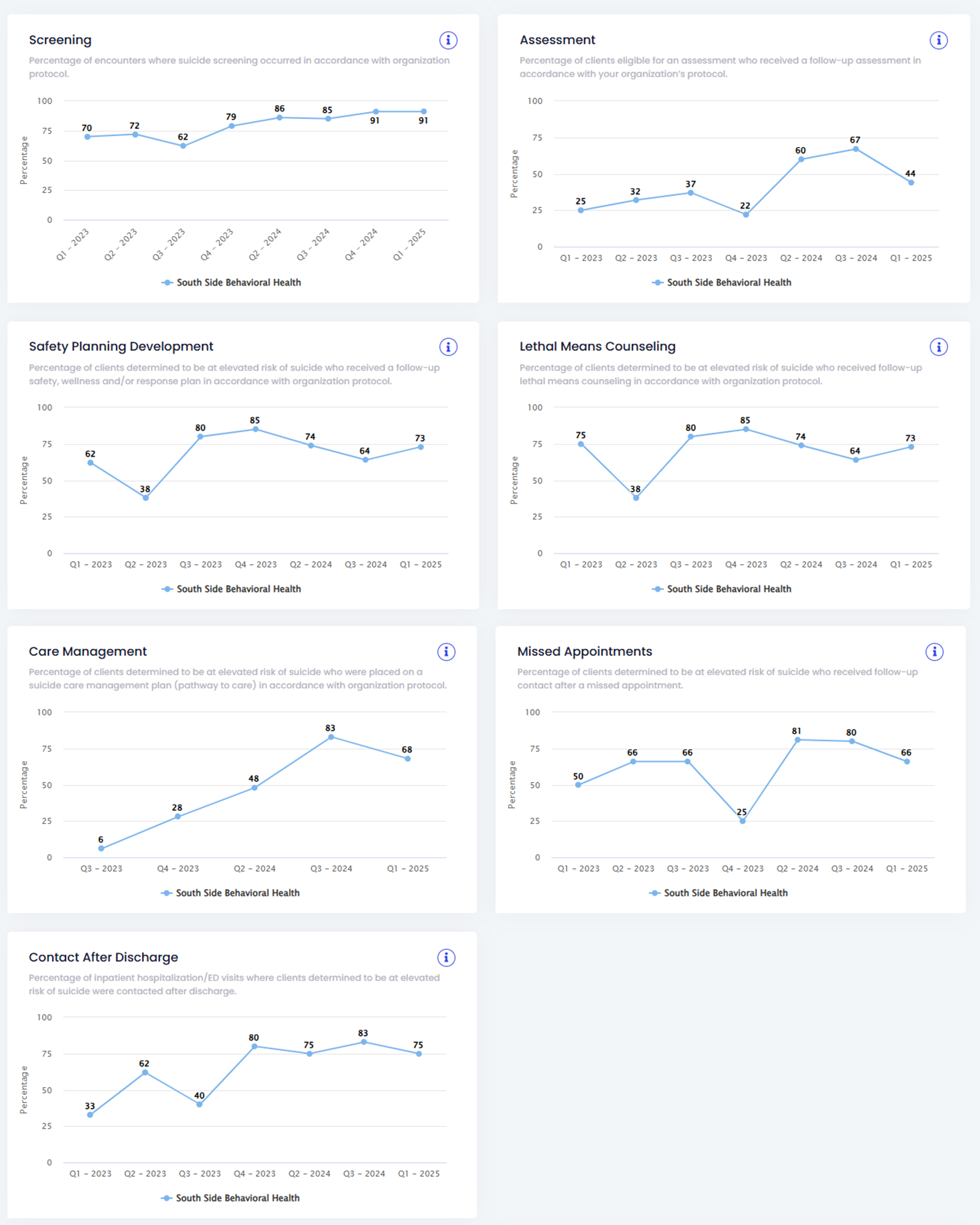
The Zero Suicide Data Dashboard:
- Contains all of the components of the Data Elements Worksheet and is accessible in a user-friendly online portal.
- Reflects key metrics that systems should use to monitor fidelity to the Zero Suicide framework.
- Displays and summarizes data for multiple groups within an organization over time.
Purpose
EDC's Adam Chu provides context on the purpose of the Data Dashboard. An auto-generated transcript is available by clicking on the video below.
How to Use
Follow the link below to access the Zero Suicide Data Dashboard portal. For the best results, data should be submitted to an organizational account managed by a single administrator. Each organizational account can have separate "groups" that could include different departments or locations. See below for an overview and find more detailed instructions in the portal.
Account Setup
Please note that you will need to create a user account specific to the Dashboard. If you have an account that you used for the Workforce Survey or Organizational Self Study you will need another one for the Dashboard. It is recommended that organizations designate a single Organizational Administrator to set up the organization on the Zero Suicide Dashboard.
The organizational administrator will be instructed to create one or more groups for the organization. This will allow the organization to distinguish among different service lines or locations (i.e., an organization that wants to track Zero Suicide data for outpatient clinics at two separate locations). Additional groups can be created later in the data collection process.
The organizational administrator will also be tasked with inviting team members to the organization's data dashboard.
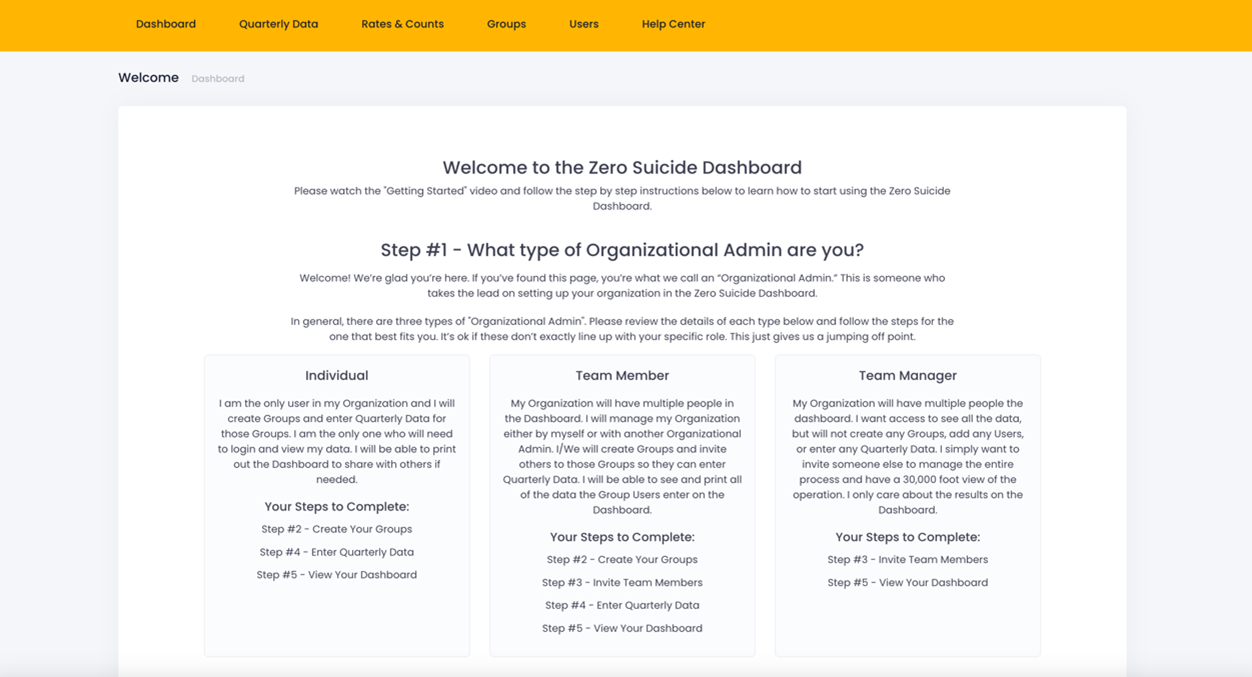
Data Entry
Once the groups and members are set up under the organizational dashboard account, both administrators and general users can submit data to the dashboard on behalf of their group (i.e., clinic, department, team).
The first time a member of a group enters data, they will be asked to set up the Zero Suicide metrics they will be tracking. This process may take a few minutes and is best determined by the group in advance.
It’s recommended that organizations enter data into the Zero Suicide Data Dashboard quarterly to celebrate successes and identify areas for improvement.
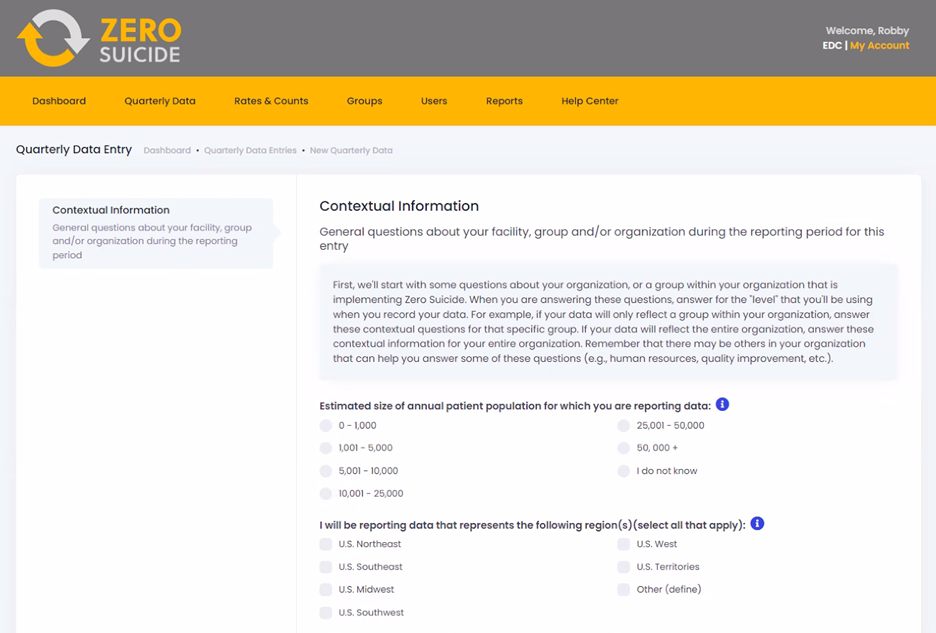
Technical Support
If you experience any technical issues with the Zero Suicide Data Dashboard platform, please reach out for support at zsionline@edc.org.

